Self-Hosting the Tina Data Layer
January 31, 2023
By Scott Gallant & James O'Halloran
Today we're excited to announce the first iteration of TinaCMS's self-hosted Data Layer. See the in-depth walk through and demo here.
This has been a highly requested feature for a variety of reasons. Some feedback we've heard:
- "We want flexibility to eject from Tina Cloud down the road"
- "We need our content stored on-premise"
- "We need to host the servers in a particular region"
- "We want to use our custom authentication that isn't supported in Tina Cloud"
- We want to customize/extend the behaviour used within Tina Cloud"
By self-hosting the Tina Data Layer, you can run TinaCMS without lock-in to Tina Cloud.
We're excited to get this in the community's hands so that we can learn, iterate, and flesh out the self-hosted experience.
What is the Tina Data Layer
The Tina Data Layer provides a GraphQL API that serves Markdown and JSON files backed by a database. You can think of the database as more of an ephemeral cache, since the single source of truth for your content is really your Markdown/JSON files.
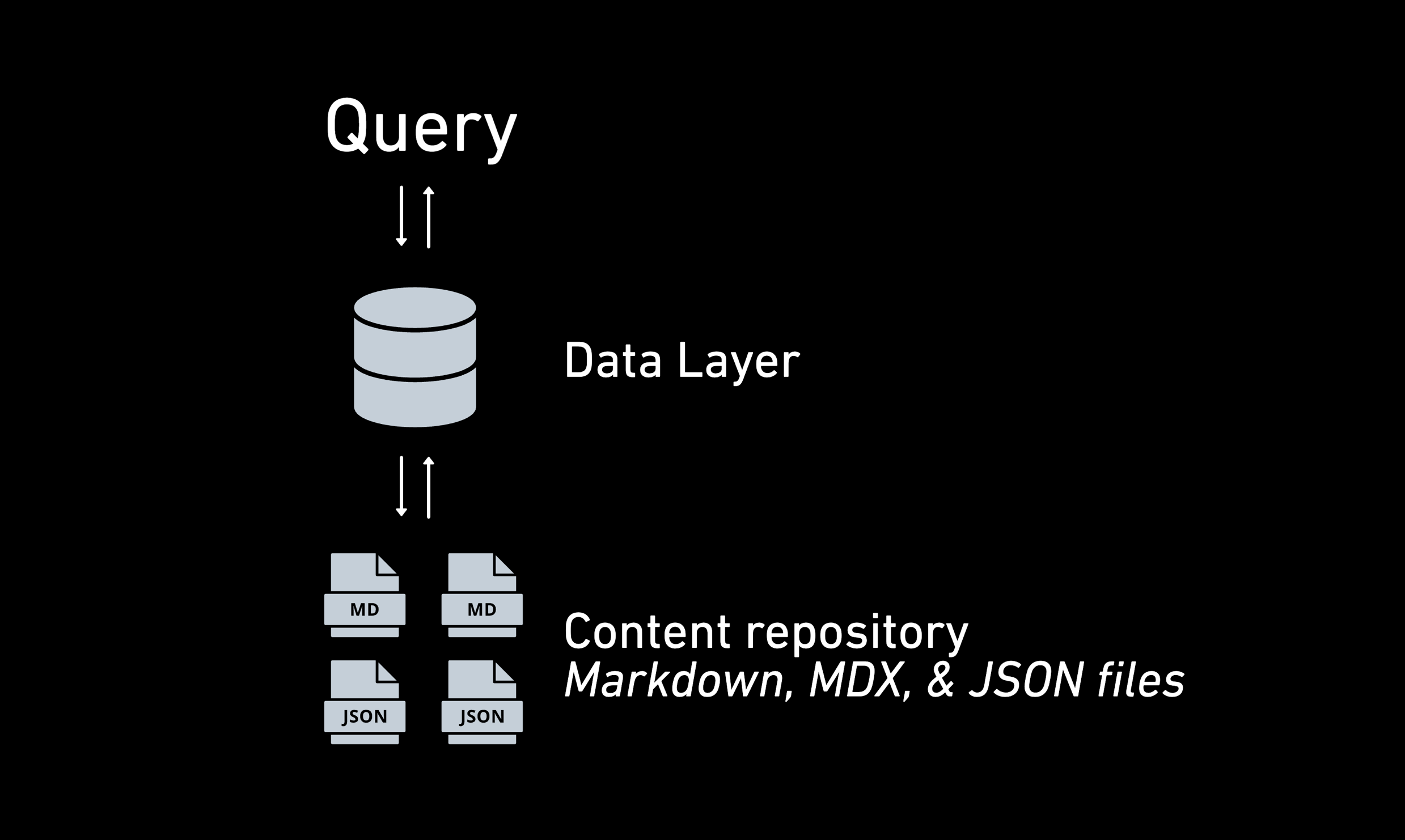
Why does TinaCMS need a Data Layer when I store my content in Markdown files?
As mentioned above, your Markdown files are the source of truth but TinaCMS still requires the Data Layer to do things like search, pagination, references between Markdown files, and more.
Also, since the Data Layer provides an API, you can fetch your content like you would with a traditional headless CMS.
How come I didn't know there was a Data Layer?
When you’re developing your site locally, the Data Layer doesn’t need to be configured and just runs in the background. If you use Tina Cloud in production, it runs your Tina Data Layer for you and syncs with GitHub. Now, you can host your own Data Layer as an alternative to using Tina Cloud.
When does indexing happen in the Data Layer?
If your site uses Tina Cloud in production, the Data Layer is indexed every time there is a change to the associated GitHub repository using webhooks. When self-hosting, indexing occurs only when your site is built. Any content updates made by editors using Tina will be immediately reflected in the Data Layer, but any edits made directly to the GitHub repository outside of Tina won't be visible until the site is rebuilt.
Is the Tina Data Layer open-source?
Yes, TinaCMS is open-source under the Apache 2.0 license.
Where can I host it?
We've designed the Data Layer so that it can be hosted as a Serverless function alongside your site (with Vercel/Netlify functions, for example). You can also host it separately wherever you like!
If you're self-hosting, you're also responsible for hosting your own database (Our self-hosted starter uses MongoDB).
Try it out!
To learn more about self-hosting the Data Layer, checkout the GitHub discussion.
Last Edited: November 14, 2023
Product
Resources
Whats New
Use Cases
Benefits
Comparisons
Integrations
© TinaCMS 2019–2024